
I haven't forgotten to Blog.. Just can't keep myself indoors when the temp reaches 60 and above.
Just a tip for PSE6 users: Find your enhancement feature!!
I was having trouble with fuzzy edges/pixels straying where I didn't want them..couldn't get a well defined item.. Til I Started playing with the Enhancement feature.. Look in the top task bar of your PSE6 when it's open!!
Don't be afraid - there is always the IMAGE>REVERT feature.. It can take an image like on the top left to One that is ready to use on a scrapbook page.. whether you want it printed out on paper for your use or to use Digitally. ERASE as much of the messy edges as you can.. then do a SHARPEN image. ENHANCEMENT>SHARPEN IMAGE>SETTINGS 29% AND 40% (I left the background white so you could really see the difference.)
I'm quite sure CS and other PSE programs have this feature.. just don't know where to tell you to look for the ENHANCEMENT feature.. so you will need to Play In Your Program if it isn't PSE6.. LOL.

OK, so where did I find MY BEAR?? From a baby quilt and material I got at Wally World.. I'm making Burb Clothes for a new MOMMY. And practising my free style quilting technique with my very own regular sewing machine.. You'll have to go to my other Blog to see how that technique is working for me... See Granny's Gab on the right .. Off and Running tomorrow with an eye test early in the am.. then get busy on The Front Yard. Clean ups and getting readys time here.
Keep walking in the Sunshine..You'll get tan, exercise and sleep good at night. GRANNY
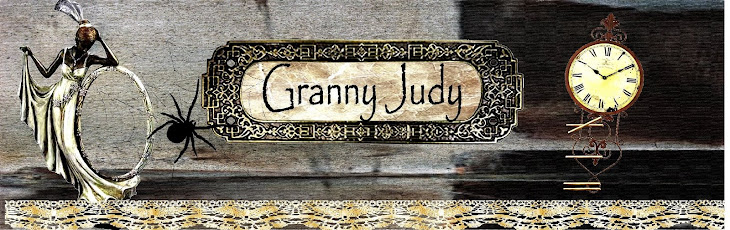
No comments:
Post a Comment