 would you believe this one page has 12 + photo layers.. just look at the following layers going from 12 to 1 and know that this can be done in paper as well as digital. I worked this one in digital.. with credits to RaSPBERRY Road for the frame with a cluster as my inspiration for coloring ..Isn't that ROSE great!
would you believe this one page has 12 + photo layers.. just look at the following layers going from 12 to 1 and know that this can be done in paper as well as digital. I worked this one in digital.. with credits to RaSPBERRY Road for the frame with a cluster as my inspiration for coloring ..Isn't that ROSE great! I color and shade all the papers myself and found other elements thru Digi Free search engine.. so head over and see what you can download for FREE.
 layer 12- Title and journaling comes last for me.
layer 12- Title and journaling comes last for me. layer 11 . A round frame with clusters at the bottom from Raspberry Road.. is the inspiration for my choice of background colors..
layer 11 . A round frame with clusters at the bottom from Raspberry Road.. is the inspiration for my choice of background colors..  layer 8 --there is a subtle color change here.. I wanted to dampen down the bright look, so added the layer 1 and clicked on soft light & reduced opacity to 75%.
layer 8 --there is a subtle color change here.. I wanted to dampen down the bright look, so added the layer 1 and clicked on soft light & reduced opacity to 75%. layer 7 - use left over scraps of paper of contrasting color..and neutrals to give depth.. (DIGI-add drop shadows and outlines for addition interest)
layer 7 - use left over scraps of paper of contrasting color..and neutrals to give depth.. (DIGI-add drop shadows and outlines for addition interest) layer6 - one straight, one slate a bit..with ink or outline of white..
layer6 - one straight, one slate a bit..with ink or outline of white.. layer 5 - If one strip is good, add another.
layer 5 - If one strip is good, add another. layer 4- contrast color with a velum piece/scrap
layer 4- contrast color with a velum piece/scrap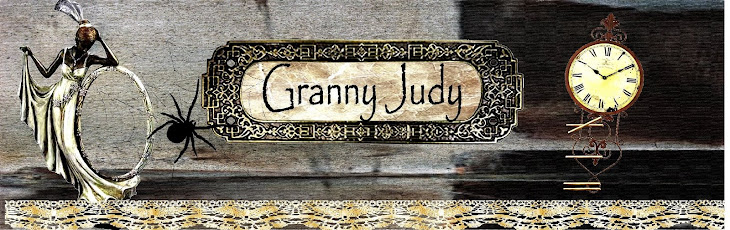





No comments:
Post a Comment